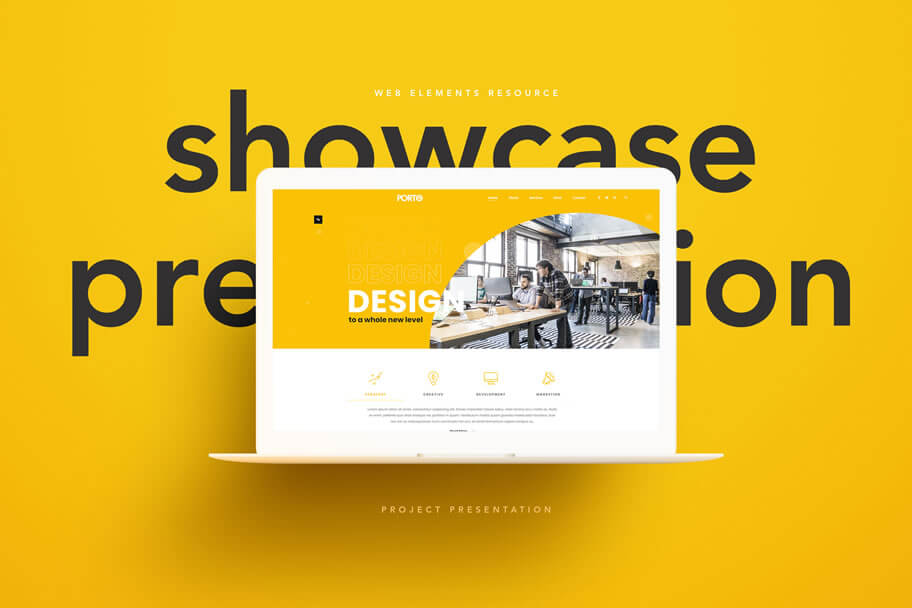Integration of Legacy Infrastructure System with ServiceNow
Client Overview: Our client is a prominent technology company in the UK, serving thousands of customers nationwide. They relied on a legacy infrastructure system to manage critical infrastructure information for their clients. Seeking to modernize their operations and improve efficiency, the client engaged Snow IT to integrate their legacy system with ServiceNow, a leading IT service management platform. Challenges:
- Legacy Infrastructure System: The client's legacy system housed vast amounts of infrastructure information for thousands of customers across the UK. Integrating this complex data with ServiceNow posed significant technical challenges.
- Modernization Requirements: The client aimed to modernize their operations and leverage ServiceNow's advanced capabilities for improved service delivery, automation, and efficiency.
- Story-Based Planning: The project required meticulous planning and coordination, with the need to map out user stories and create seamless user journeys within ServiceNow to ensure a smooth integration process.
- User Story Mapping: We collaborated closely with the client to map out user stories and define the various user journeys within ServiceNow. This involved identifying key personas, their needs, and the steps involved in interacting with the integrated system.
- Custom Data Sources and Transform Maps: Leveraging ServiceNow's integration capabilities, we created custom data sources and transform maps to facilitate the seamless transfer of data between the legacy system and ServiceNow. This ensured that critical infrastructure information was accurately synchronized and accessible within the ServiceNow platform.
- Business Rules and Client Scripts: We implemented multiple business rules and client scripts within ServiceNow to enhance functionality and automate processes. This included configuring form changes based on device names, using client scripts to dynamically hide or show specific form elements based on user input, and enforcing data validation rules to ensure data integrity.
- Testing and Validation: Rigorous testing and validation were conducted throughout the integration process to verify the accuracy and reliability of data synchronization, ensure proper functioning of business rules and client scripts, and validate user journeys within ServiceNow.
- Streamlined Operations: The integration of the legacy infrastructure system with ServiceNow streamlined operations for the client, providing a unified platform for managing infrastructure information and IT services.
- Improved Efficiency: By modernizing their operations and leveraging ServiceNow's advanced capabilities, the client experienced improved efficiency in service delivery, automation of repetitive tasks, and streamlined processes.
- Enhanced Visibility and Control: ServiceNow's robust reporting and analytics capabilities provided the client with enhanced visibility into their infrastructure and IT operations, enabling better decision-making and proactive management of resources.
- Scalability and Flexibility: The scalable architecture of ServiceNow allowed the client to accommodate future growth and adapt to evolving business needs, ensuring long-term sustainability and flexibility.
Integration of On-Premise AD and Azure AD with ServiceNow
Client Overview: Our client is a multinational corporation with complex IT infrastructure, utilizing both on-premise Active Directory (AD) and Azure Active Directory (Azure AD) for user management and authentication. They sought to streamline their user provisioning process and enhance automation by integrating both AD environments with ServiceNow, a leading IT service management platform. Challenges:
- Dual AD Environments: Managing user accounts across on-premise AD and Azure AD introduced complexities and inefficiencies into the user provisioning process, leading to manual errors and delays.
- Need for Automation: The client recognized the need to automate the user provisioning process to improve efficiency, accuracy, and security while reducing administrative overhead.
- Complex Permissions Requirements: Different user groups within the organization required specific permissions and access levels, necessitating a flexible and granular approach to user provisioning.
- Integration with ServiceNow: We integrated both on-premise AD and Azure AD with ServiceNow using ServiceNow's integration capabilities and APIs. This enabled seamless communication and data synchronization between the two AD environments and ServiceNow.
- Automated User Provisioning: Leveraging ServiceNow's workflow automation capabilities, we designed a streamlined user provisioning process within ServiceNow. When a user request was initiated in ServiceNow, the flow automatically triggered the creation of the user account in both on-premise AD and Azure AD, ensuring consistency and accuracy across environments.
- Dynamic Permissions Assignment: Based on the requesting manager's group requirements, we implemented dynamic permissions assignment logic within the user provisioning workflow. This ensured that each user was granted the appropriate permissions and access levels in both AD environments, aligning with their role and responsibilities within the organization.
- Email Notification Integration: Upon successful user provisioning, the workflow automatically generated an email containing the user's login details and other relevant information. This email was sent to the requesting manager, providing them with immediate visibility and confirmation of the user creation process.
- Microsoft Teams Integration: In addition to email notifications, the workflow also triggered a message in Microsoft Teams, notifying the requesting manager of the user's successful creation and providing them with a direct channel for communication and collaboration.
- Improved Efficiency: The automated user provisioning process significantly improved efficiency by eliminating manual tasks and reducing turnaround time for user account creation.
- Enhanced Security: By automating user provisioning and permissions assignment, the client improved security and reduced the risk of human error or unauthorized access.
- Streamlined Collaboration: Integration with Microsoft Teams provided requesting managers with real-time notifications and a seamless communication channel, enhancing collaboration and teamwork.
- Scalability and Flexibility: The scalable architecture of the integrated solution allowed the client to accommodate future growth and adapt to evolving business needs, ensuring long-term sustainability and flexibility.